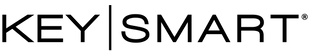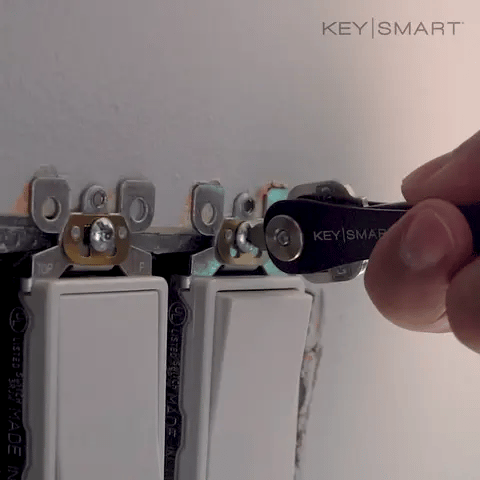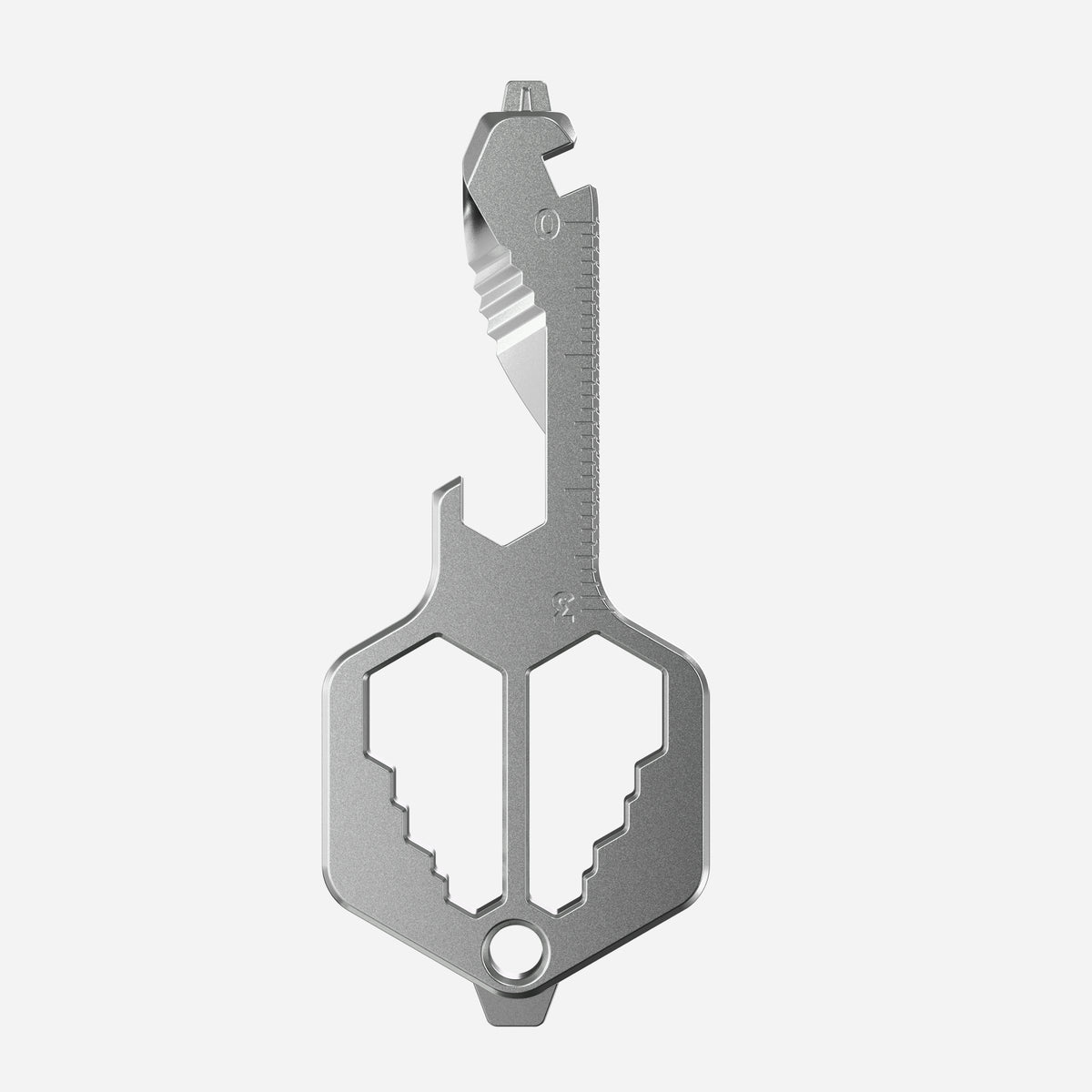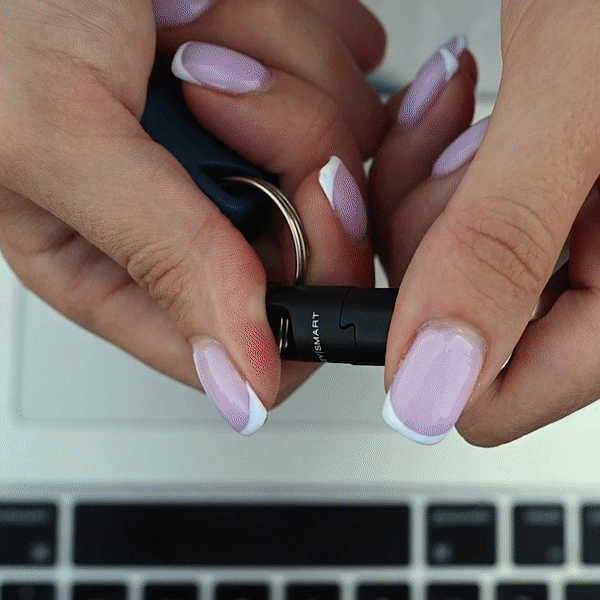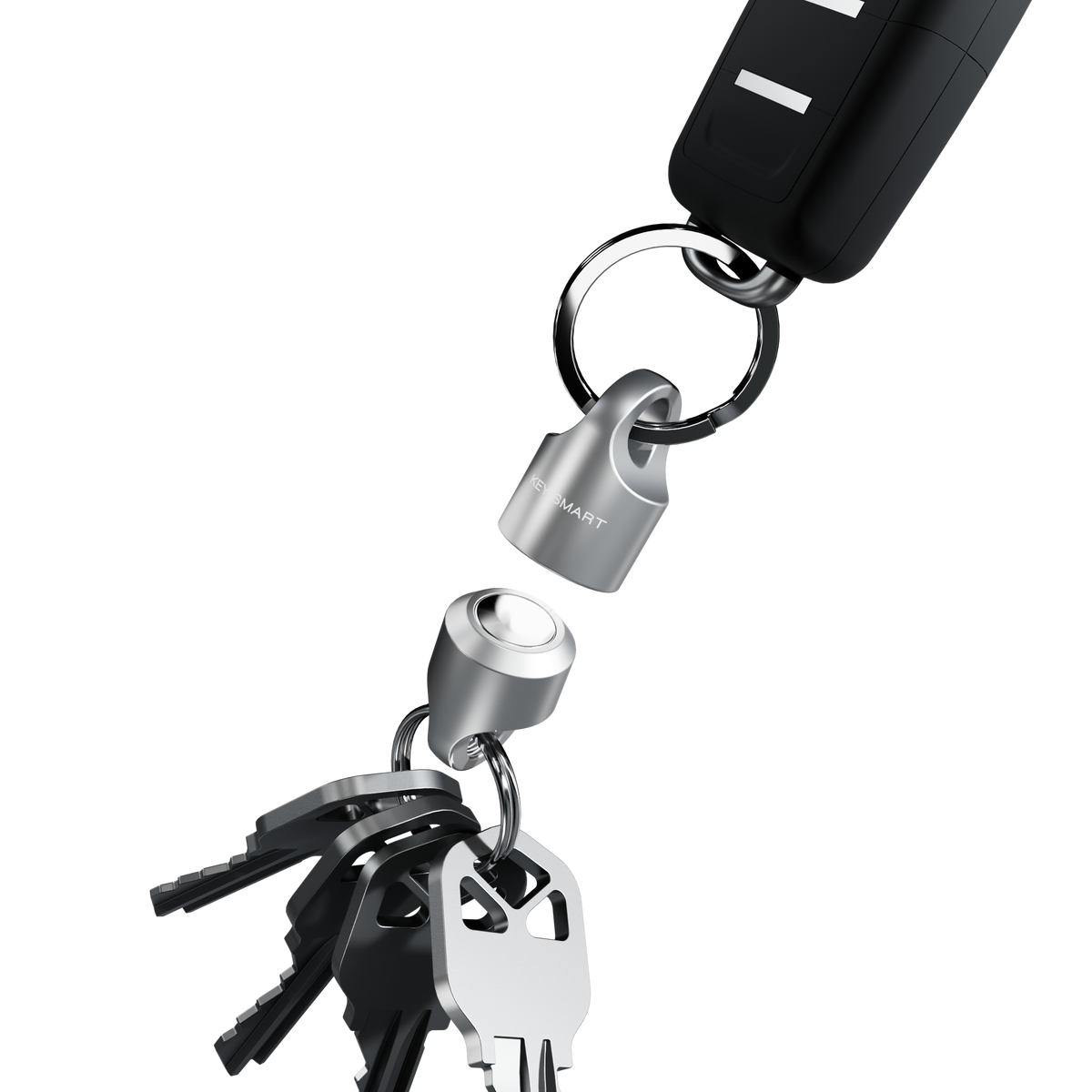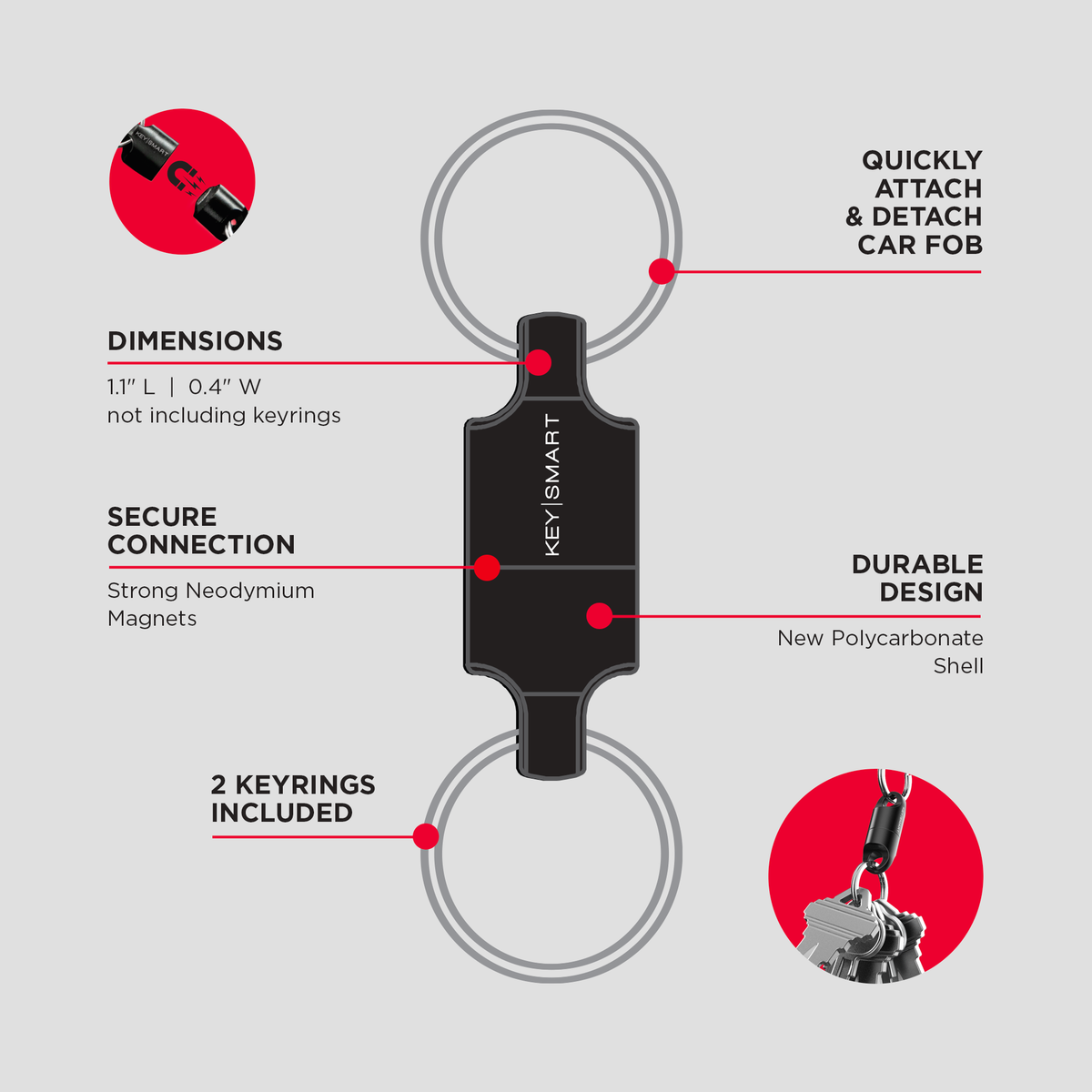KeySmart Air Assembly Instructions
Thank you for purchasing a KeySmart Air, Air Leather or Air Flex! On this page we'll show you how to add keys and insert the AirTag. We'll also cover some tips to help you get the best experience with your new KeySmart Air.
Table of Contents
- How to Assemble The KeySmart Air
- How To Assemble The KeySmart Air Leather
- How to Assemble The KeySmart Air Flex
- Accessories For Your KeySmart Air
How To Assemble Your KeySmart Air
- Remove the top screw from the KeySmart Air.
- Place your AirTag in the AirTag pocket.
- Stack your keys on the post inside of the KeySmart Air.
-
If you have less than 3 keys, add the included washers until you've reached the top of the post to keep your keys held tightly when not in use.
If you have more than 3 keys, you can stack them above the height of the post. The KeySmart Air is designed to hold up to 5 keys. - Slide the top screw through the opening and tighten firmly to secure your keys and Airtag. The more you tighten the screw, the harder it will be to flip out your keys.
How To Assemble Your KeySmart Air Leather
- Remove the top screw from the KeySmart Air Leather.
- Place your AirTag in the AirTag pocket.
- Stack your keys on the post inside of the KeySmart Air.
-
If you have less than 3 keys, add the included washers until you've reached the top of the post to keep your keys held tightly when not in use.
If you have more than 3 keys, you can stack them above the height of the post. The KeySmart Air is designed to hold up to 5 keys. - Slide the top screw through the opening and tighten firmly to secure your keys and Airtag. The more you tighten the screw, the harder it will be to flip out your keys.
How To Assemble Your KeySmart Air Flex
- Push your AirTag into the front opening of the KeySmart Air Flex. It should fit securely inside the front pocket.
- Remove the screw from the top of the KeySmart Air Flex.
- Place one washer on the bottom post and stack your keys on the post.
-
If you have less than 3 keys, add the included washers until you've reached the top of the post to keep your keys held tightly when not in use.
If you have more than 3 keys, you can stack them above the height of the post. The KeySmart Air is designed to hold up to 5 keys. - Slide the top screw through the opening and tighten firmly to secure your keys and Airtag. The more you tighten the screw, the harder it will be to flip out your keys.
So bauen Sie Ihre KeySmart Air zusammen
- Entfernen Sie die obere Schraube vom KeySmart Air.
- Legen Sie Ihren AirTag in die AirTag-Tasche.
- Stapeln Sie Ihre Schlüssel auf den Pfosten im Inneren des KeySmart Air.
-
Wenn Sie weniger als 3 Schlüssel haben, fügen Sie die mitgelieferten Unterlegscheiben hinzu, bis Sie die Oberseite des Pfostens erreicht haben, um Ihre Schlüssel fest zu halten, wenn sie nicht gebraucht werden.
Wenn Sie mehr als 3 Schlüssel haben, können Sie diese über die Höhe des Pfostens hinaus stapeln. Der KeySmart Air ist für die Aufnahme von bis zu 5 Schlüsseln ausgelegt. - Schieben Sie die obere Schraube durch die Öffnung und ziehen Sie sie fest an, um Ihre Schlüssel und den Airtag zu sichern. Je fester Sie die Schraube anziehen, desto schwieriger wird es, Ihre Schlüssel herauszuziehen.
So bauen Sie Ihr KeySmart Air Leather zusammen
- Entfernen Sie die obere Schraube vom KeySmart Air Leather.
- Legen Sie Ihren AirTag in die AirTag-Tasche.
- Stapeln Sie Ihre Schlüssel auf den Pfosten im Inneren des KeySmart Air.
-
Wenn Sie weniger als 3 Schlüssel haben, fügen Sie die mitgelieferten Unterlegscheiben hinzu, bis Sie die Oberseite des Pfostens erreicht haben, um Ihre Schlüssel fest zu halten, wenn Sie sie nicht benutzen.
Wenn Sie mehr als 3 Schlüssel haben, können Sie sie über die Höhe des Pfostens hinaus stapeln. Der KeySmart Air ist für die Aufnahme von bis zu 5 Schlüsseln ausgelegt. - Schieben Sie die obere Schraube durch die Öffnung und ziehen Sie sie fest an, um Ihre Schlüssel und den Airtag zu sichern. Je fester Sie die Schraube anziehen, desto schwieriger wird es, Ihre Schlüssel herauszuziehen.
So bauen Sie Ihre KeySmart Air Flex zusammen
- Schieben Sie Ihren AirTag in die vordere Öffnung des KeySmart Air Flex. Er sollte sicher in die Vordertasche passen.
- Entfernen Sie die Schraube an der Oberseite des KeySmart Air Flex.
- Legen Sie eine Unterlegscheibe auf den unteren Pfosten und stapeln Sie Ihre Schlüssel auf den Pfosten.
-
Wenn Sie weniger als 3 Schlüssel haben, fügen Sie die mitgelieferten Unterlegscheiben hinzu, bis Sie die Oberseite des Pfostens erreicht haben, damit Ihre Schlüssel fest gehalten werden, wenn sie nicht in Gebrauch sind.
Wenn Sie mehr als 3 Schlüssel haben, können Sie sie über die Höhe des Pfostens hinaus stapeln. Der KeySmart Air ist für die Aufnahme von bis zu 5 Schlüsseln ausgelegt. - Schieben Sie die obere Schraube durch die Öffnung und ziehen Sie sie fest an, um Ihre Schlüssel und den Airtag zu sichern. Je fester Sie die Schraube anziehen, desto schwieriger wird es, Ihre Schlüssel herauszuziehen.