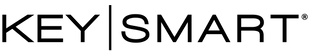Thank you for purchasing a KeySmart Loop! On this page, we'll explain how to add your keys.
- Open the box and remove the KeySmart Loop from the tray and set it on a flat surface.
- Loosen the single screw of the KeySmart Loop using a penny, quarter or flathead driver. Be careful not to use a sharp object as it could damage the finish of the screw.
- Flip up the top side of the KeySmart Loop and set aside the spacers.
-
Place your keys on the KeySmart Loop. The KeySmart Loop can organize up to 5 traditional house keys. Larger keys will take up more than 1 key space.
- Tip: If you're adding more than 3 keys, you can stack them above the height of the post and guide the screw through the keyholes to secure them in place.
- Note: Large car keys with rubber heads will not fit over the post without modification. Use the included carabiner to attach your car fob or larger keys that do not fit inside the KeySmart Loop.
- If you have less than 5 keys, add the included spacers above your keys to keep the KeySmart Loop tight.
- Push the top side back down on top of the keys and secure it with the screw.
- Tip: The screw has locking ridges that keep the screw from loosening. Stop turning after the first 2 "clicks" to avoid over-tightening the screw which could lead to damaging your KeySmart Loop.