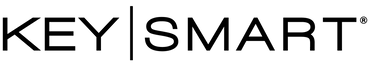How to use the wireless charger:
- Turn on the power button on the inside of the back cover
- Place your phone on the front cover in the pocket
- Phone will light up when it begins charging
How to use the USB flash drive:
- To remove the flash drive, push the flash drive in the direction of the arrow

- To use the flash drive, insert this end of the flash drive into your device's usb port

- To return the flash drive to the clasp, slide it in the direction of this arrow.

How to know when the battery is low:

*ChargeBook does not charge a laptop
Warning
Follow these basic precautions whenever using the Chargebook:
- Read all the instructions before using the ChargeBook.
- To reduce the risk of injury, close supervision is necessary when the ChargeBook is used near children.
- Do not put fingers or hands into the product.
- Do not expose the ChargeBook power bank to rain or snow.
- Usage of a power supply or charger not recommended or sold by power pack manufacturer may result in a risk of fire or injury to persons.
- Do not use the ChargeBook power bank in excess of its output rating. Overload outputs above rating may result in a risk of fire or injury to persons.
- Do not use the ChargeBook power bank if it is damaged or modified. Damaged or modified batteries may exhibit unpredictable behavior resulting in fire, explosion, or risk of injury.
- Do not disassemble the ChargeBook power bank. Take it to a qualified service person when service or repair is required. Incorrect reassembly may result in a risk of fire or injury to persons.
- Do not expose a ChargeBook power bank to fire or excessive temperature. Exposure to fire or temperature above 100°C may cause an explosion. The temperature of 100℃ can be replaced by the temperature of 212°F.
- Servicing must be performed by a qualified repair person and he/she shall only use identical replacement parts to ensure that the safety of the ChargeBook is maintained.
- Switch off the ChargeBook power bank when not in use.